Page 1 of 1
Windows 10..
Posted: Fri May 01, 2015 5:50 am
by xmusicmatt
I know its still in beta. But curious if anyone is working on Windows 10 support for livewire driver.
2.6.18 worked in Windows 10 until Build 10041 which broke it upon trying to install.
2.6.18 wont even install in windows 10 build 10061. It gives a "UAC Security error as untrusted" (tried disabling UAC completely) and it still won't install.
My guess is Microsoft is "mucking" under the hood again!
Posted: Sat May 02, 2015 7:10 pm
by xmusicmatt
This is the error I get when I hit next after choosing the install type (custom, complete etc..) and clicking next then clicking 'install' I get this dialog
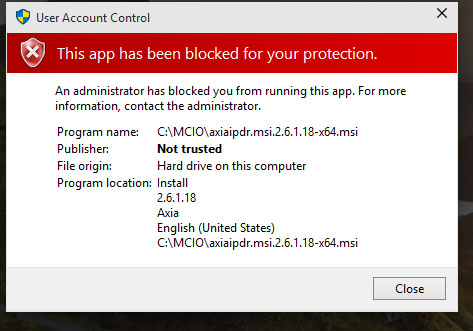
Posted: Sat May 30, 2015 6:12 am
by xmusicmatt
Just a follow up - Already got a response from AXIA on my concern

Posted: Thu Jul 30, 2015 4:31 am
by AndrewZarian
Same issue here and I found a work around. If you start Command Prompt as an admin and run the install file from CMD it will install.
I had it working but now it seems to be not working properly. My Radius sees that the channel is not connected.
I tried reinstalling the driver but it didnt help. Firewall is also turned off.
Posted: Thu Jul 30, 2015 8:44 am
by xmusicmatt
AndrewZarian wrote:Same issue here and I found a work around. If you start Command Prompt as an admin and run the install file from CMD it will install.
I had it working but now it seems to be not working properly. My Radius sees that the channel is not connected.
I tried reinstalling the driver but it didnt help. Firewall is also turned off.
Yeah I figured out in a recent build (Ive been running the insider builds since beginning) that msiexec /i at a "admin" command prompt did the trick.
I haven't seen that issue your having but one issue I did have is some in and outs were not working when I would bring up "playback devices" by the system tray and click for example right click "test" on Livewire out 01 it would say "error playing test tone"
I found a solution to get that working I right clicked and clicked "disable" and then right clicked "enable" and now I can play audio out of all the channels.
So far things seem fine but this is a "utility" machine that doesn't get much use except for production and some skyping here and there.
Ah the joys of a fresh new operating system. Overall I like Windows 10 though over Windows 8.1
Posted: Thu Jul 30, 2015 9:06 pm
by AndrewZarian
I need to try that. I got it working for a short time but now Skype/Windows cant seem to hear or playback audio.
Posted: Thu Jul 30, 2015 9:27 pm
by AndrewZarian
Ok So Disabling and Enabling in sound settings gets the card working again. I wonder if it will stay or if I need to do this every now and then
Posted: Fri Jul 31, 2015 2:58 am
by xmusicmatt
AndrewZarian wrote:Ok So Disabling and Enabling in sound settings gets the card working again. I wonder if it will stay or if I need to do this every now and then
Good question - I haven't tested multiple reboots yet to see if it holds.
Windows 10 support
Posted: Mon Jan 04, 2016 10:30 pm
by AXIA_milos
People have reported various different results with the IP driver and Windows 10. We did some work to resolve all issues which were reported. The following link is a beta version for your review. Please message me with any undesired results.
ftp://beta.zephyr.com/~tlscorp/pub/Axia ... .8.0.6.zip
Posted: Sun Feb 14, 2016 4:22 am
by ketil@soundware
I've did a couple of installs on Win 10, and it all works perfectly well.
Even Virtual PC's under VMWare seems to work quite good, as long as the NIC's are bridged and not pushing more than 8-10 channels.